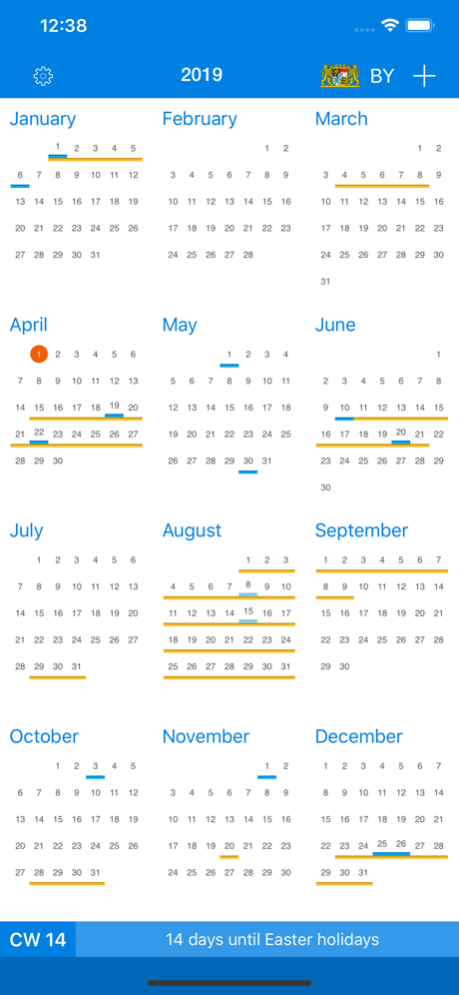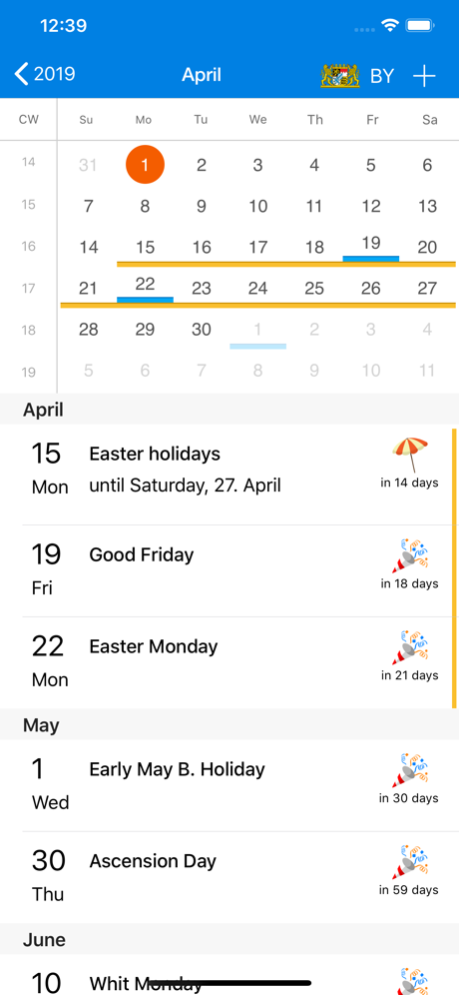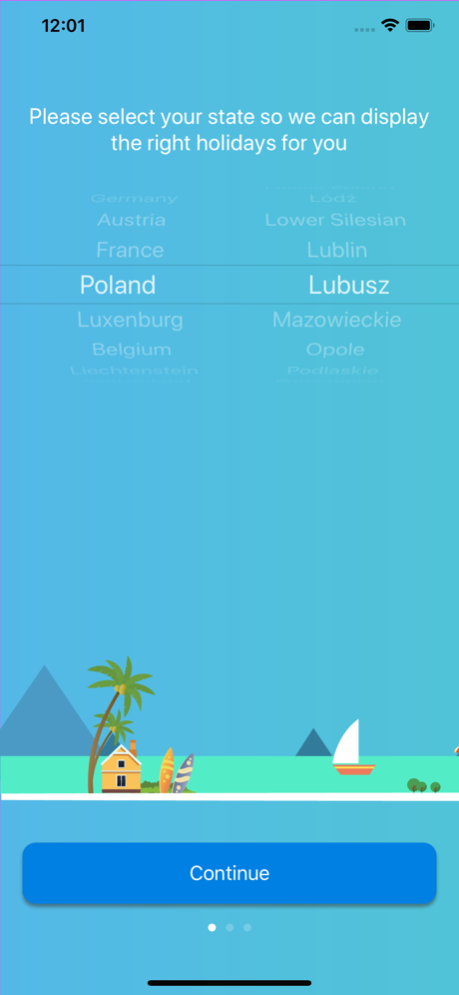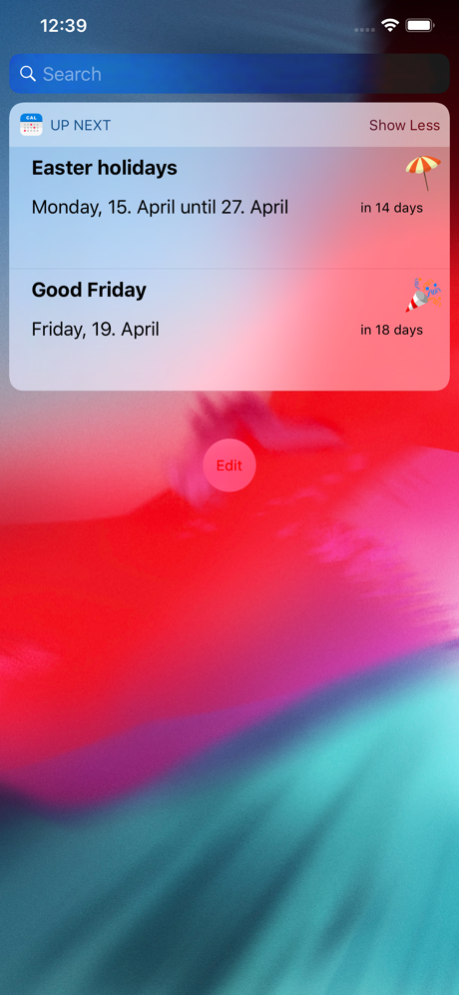x-Calendar 4.6.1
Continue to app
Free Version
Publisher Description
Are you looking for the best calendar app? You found it!
The x-Calendar gives you an overview of public and even regional holidays and school vacations for your area AND it also can be synchronized with your personal calendar.
All of your important events at a glance!
----- Public & regional holidays and school holidays -----
for Germany, Austria, Switzerland, France, Poland, Luxembourg, United States, United Kingdom, Canada, Belgium and Liechtenstein
Country, state and your calendars can be changed anytime. Get information that really matters!
----- Not without my widget -----
A widget shows you the next date, holiday, and the next vacation!
Don't miss the app badge. Get the day of the year, day of the month, the current calendar week or the time until the next holiday directly on the home screen!
----- New calendar entries - quick & easy -----
You can create new calendar entries for your x-Calendar without any detours using the new Quick Actions - or type them directly in the calendar, just as you like.
----- Test it for free! -----
The first three months are free of charge and completely non-binding.
Did our x-Calendar convince you? Then get an extension with access to ALL holidays and public holidays for 365 days - for only 1,99€.
----- Let the planning begin! -----
May 12, 2022
Version 4.6.1
Changelog:
- Fixed date of Heritage Day in Yukon
About x-Calendar
x-Calendar is a free app for iOS published in the Office Suites & Tools list of apps, part of Business.
The company that develops x-Calendar is x-root Software GmbH. The latest version released by its developer is 4.6.1.
To install x-Calendar on your iOS device, just click the green Continue To App button above to start the installation process. The app is listed on our website since 2022-05-12 and was downloaded 1 times. We have already checked if the download link is safe, however for your own protection we recommend that you scan the downloaded app with your antivirus. Your antivirus may detect the x-Calendar as malware if the download link is broken.
How to install x-Calendar on your iOS device:
- Click on the Continue To App button on our website. This will redirect you to the App Store.
- Once the x-Calendar is shown in the iTunes listing of your iOS device, you can start its download and installation. Tap on the GET button to the right of the app to start downloading it.
- If you are not logged-in the iOS appstore app, you'll be prompted for your your Apple ID and/or password.
- After x-Calendar is downloaded, you'll see an INSTALL button to the right. Tap on it to start the actual installation of the iOS app.
- Once installation is finished you can tap on the OPEN button to start it. Its icon will also be added to your device home screen.